about me:
Trần Trọng Thanh
Front End & JavaScript Specialist
Co-founder & CTO Nau Studio
Lecturer at NordicCoder.com
Website: int3ractive.com
Github, Twitter, Facebook: @trongthanh

Augmented Reality in
WebXR
How did we get here?
2005
HTML5 and Canvas 2D
2007
first iPhone and
smartphone revolution
2010
Three.js
2011
WebGL and Canvas 3D
2012
DeviceOrientation Event and other device API
2014
Google cardboard and VR on the phone
2016
WebVR API
2017
ARKit on iOS 11+ and ARCore on Android 7+
Next generation augmented reality
Can the Web do that?
AR.js
How AR.js work?
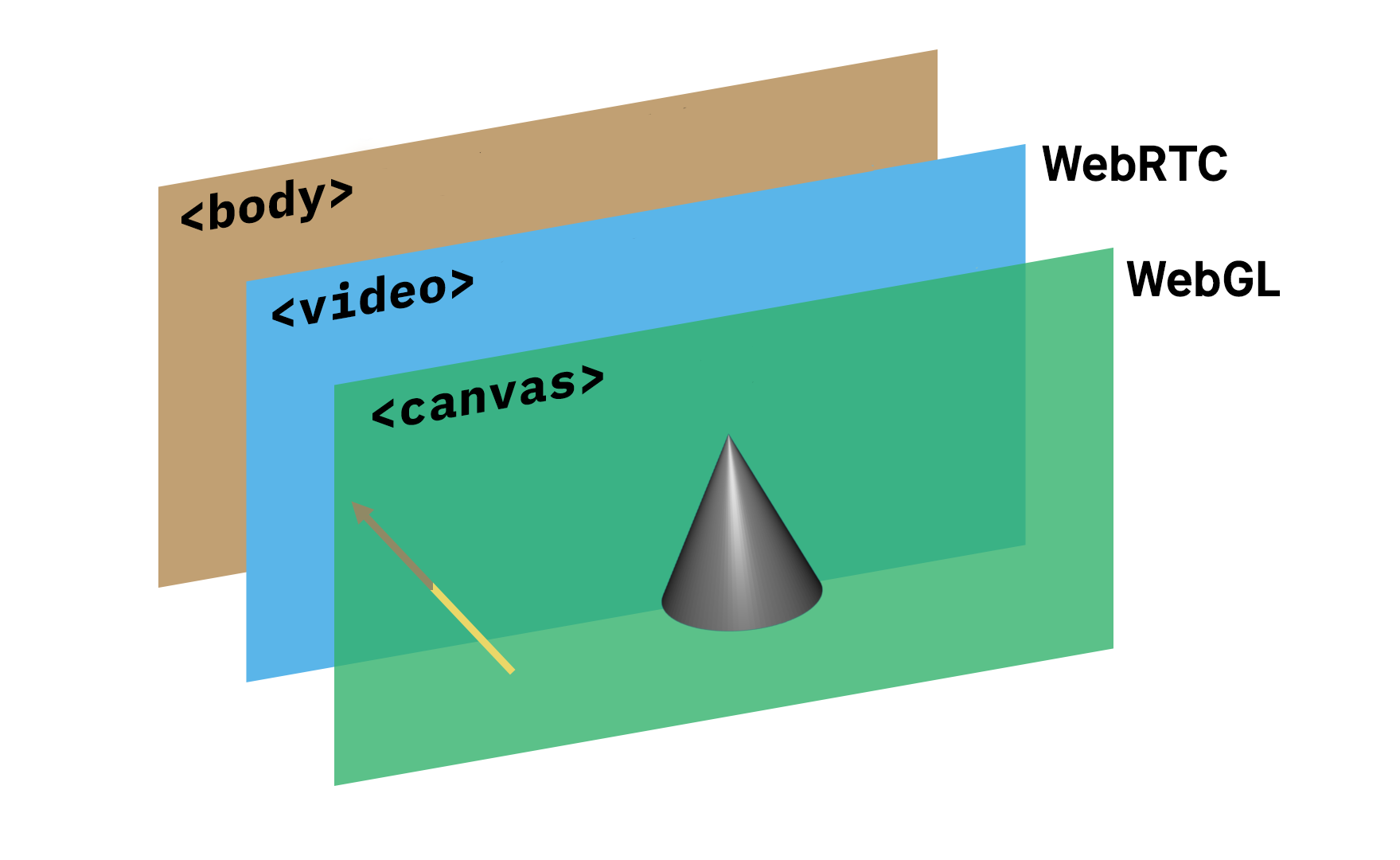
Marker detection by emscripten ARtoolkit. 3D rendering by three.js
AR.js is good but not ideal!
- Require markers
- Markers must be fully visible
- Not making use of ARCore and ARKit*
- No hardware and chipset support*
2018
WebXR
Mixed Reality / Cross Reality
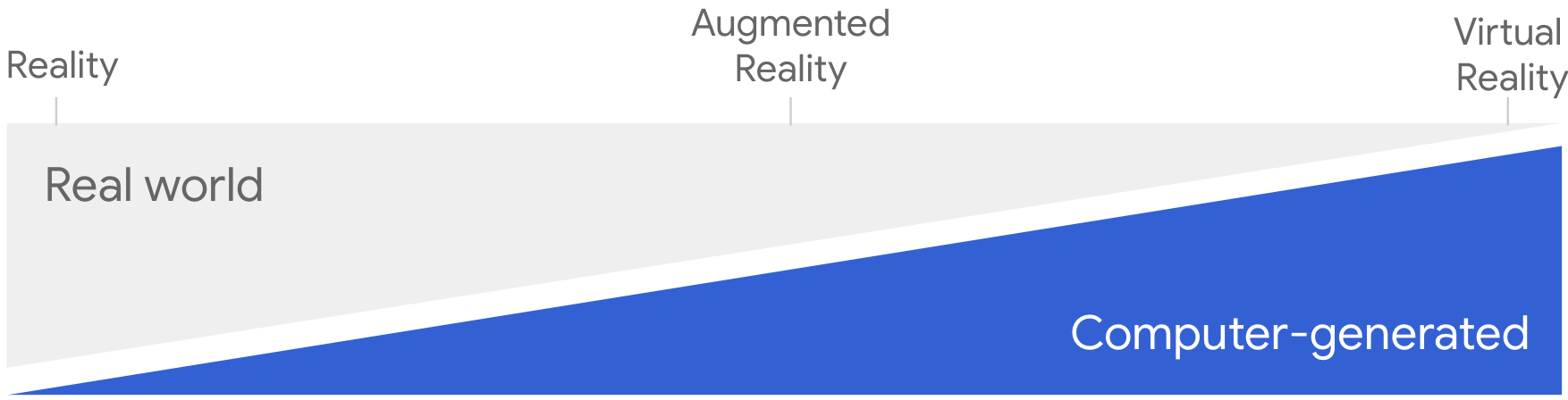
- WebXR is the successor of WebVR API
- WebXR cater for both AR & VR experience
- Official name: WebXR Device API
Why is WebAR awesome?
- No external viewer device
- No app installation required
- Just the Web and a smartphone
- Progressive enhancement
Getting started with WebAR
in WebXR Device API
Prerequisites
- Android Chrome Canary >=70
- Android 8 Oreo
- ARCore (from Google Play)
- Supported devices*
- Enable webxr-... flags in Chrome
Sample code: detect and init
class App {
...
async init() {
if (navigator.xr && XRSession.prototype.requestHitTest) {
try {
this.device = await navigator.xr.requestDevice();
} catch (e) {
this.onNoXRDevice();
return;
}
} else {
this.onNoXRDevice();
return;
}
...
}
}Sample code: start XRSession
class App {
...
async onEnterAR() {
const outputCanvas = document.createElement('canvas');
const ctx = outputCanvas.getContext('xrpresent');
const session = await this.device.requestSession({
outputContext: ctx,
environmentIntegration: true,
});
document.body.appendChild(outputCanvas);
this.onSessionStarted(session);
}
}Placing object in real world: WebXR Hit Test
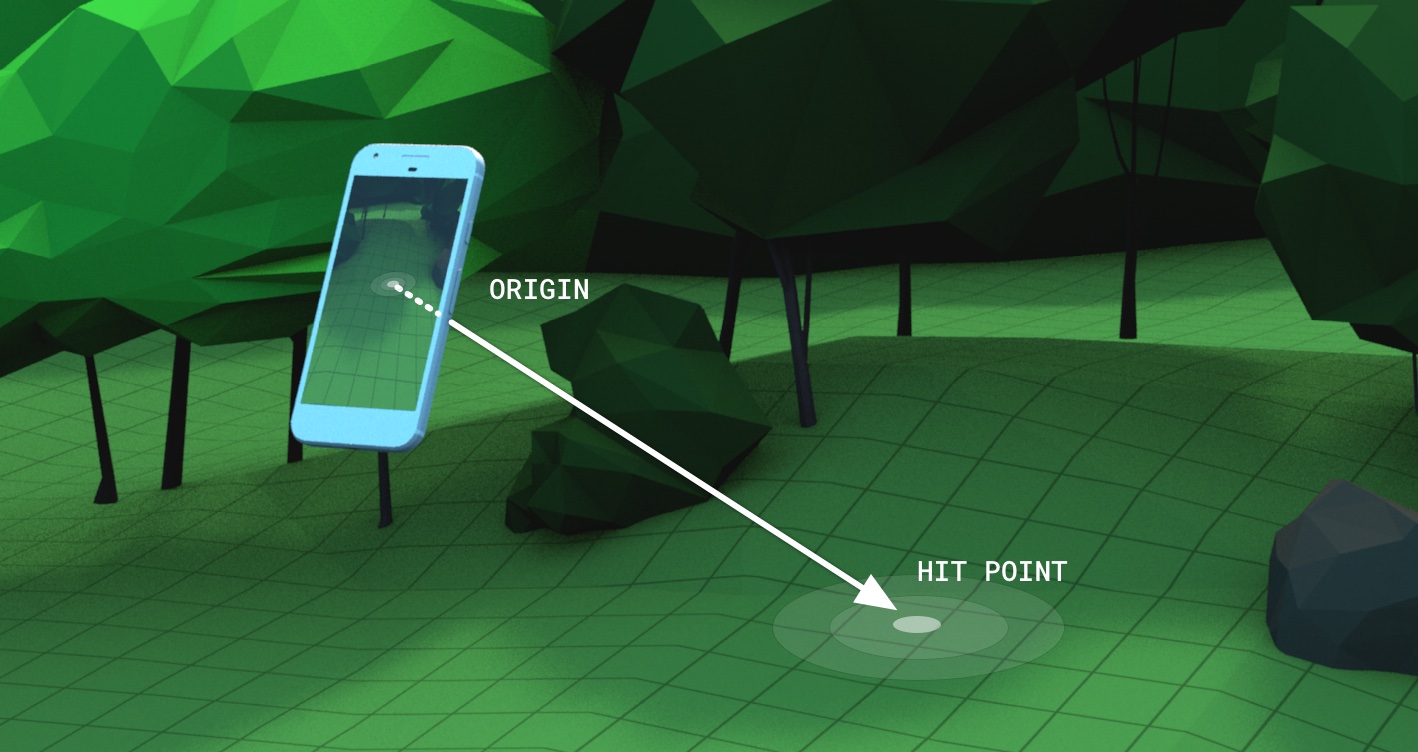
DEMO
Exciting upcoming features:
- Measuring real world light
- Understand surface and mesh
- Depth information
- Point clouds
Applications?
- Online shopping
Applications?
- Online shopping
- Education
Applications?
- Online shopping
- Education
- Entertainment
- ...
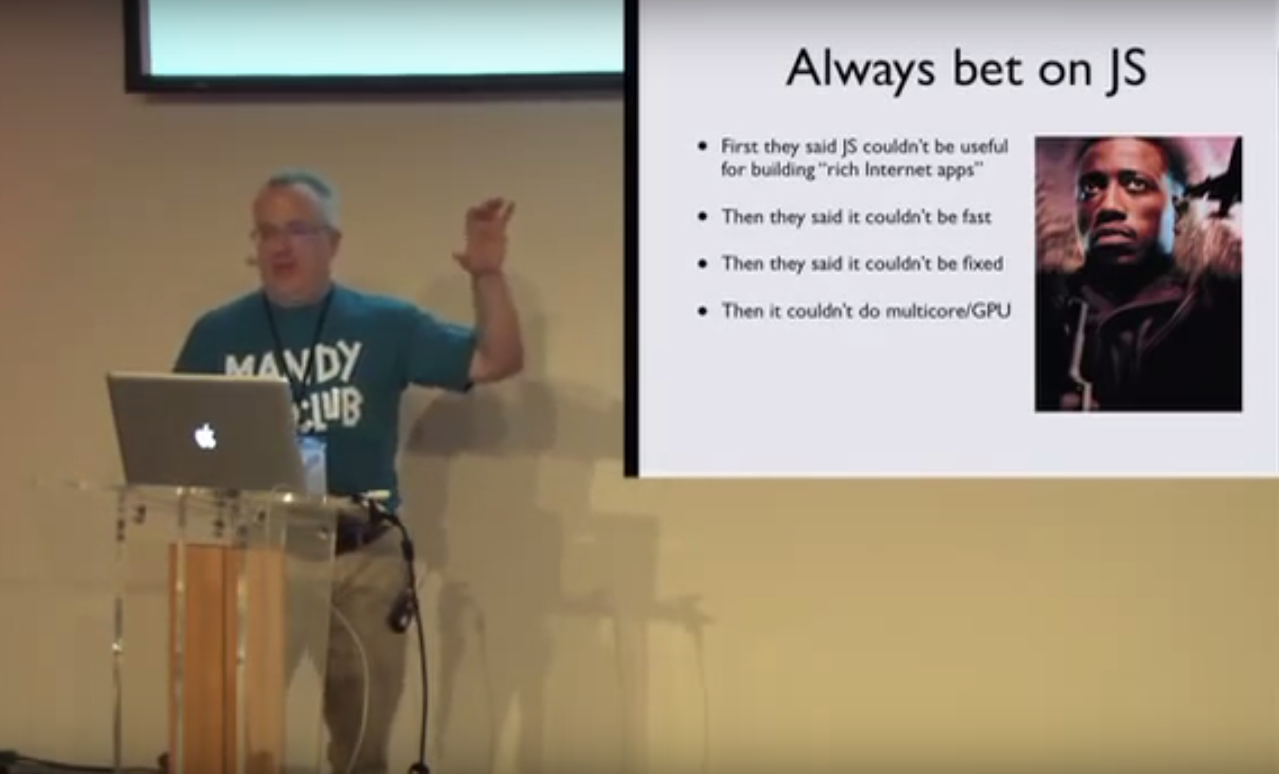
"Always bet on the Web"
- Thanh Tran
Thank You
Questions?
The End!
Learn more: