Quick AS3 Language Reference Search with Google Chrome’s custom search engine
ActionScript 3 language reference document is any Flash developer’s bible. Whenever you implement something with Flash, you’ll find yourself checking this document regularly. There are plenty of ways to access this document:
- Open Flash CS* and press F1 to open it’s internal help panel. (Some of my friends do this even when they don’t have any fla to edit).
- In FlashDevelop, place the caret on a Flash built-in class name and press F1. FD will open the default browser with Google search results within AS3 language reference’s site. (This requires you to open FlashDevelop anyway).
- Bookmark this site: http://www.adobe.com/livedocs/flash/9.0/actionscriptlangrefv3/ (Flash Player 9 AS3 & Flash CS3 components) or this: http://help.adobe.com/en_US/AS3LCR/Flash_10.0/ (Flash Player 10 AS3 & Flash CS4 components) and open it with your favorite browser. Then you’ll need to browse through the classes list.
- Download this offline FlashCS4 help document and open the index.html file locally with your favorite browser. You’ll also need to browse through the classes list.
You can also bookmark this local document for quick access.
Now, if you’re using Google Chrome, let me propose another way not only help access the online document quickly but also allow to search for a specific term or class with lightning speed!
Setting up:
- Right-click on Google Chrome’s address bar and select Edit Search Engines…
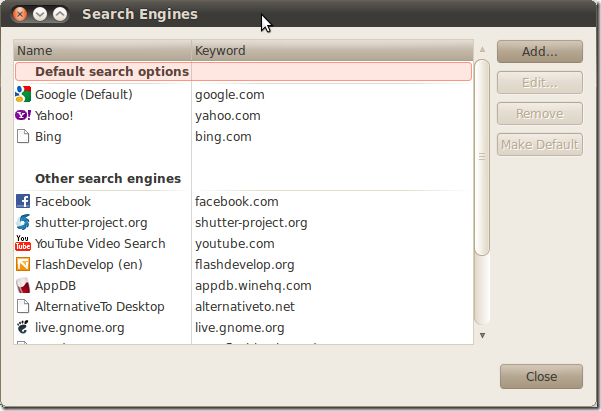
Search Engines_001 - Click Add… to open custom search engine editor
- Input:
- Name: ActionScript 3 Reference (or a name of your choice)
- Keywork: as3 (or keyword of your choice; the shorter, the better)
- URL: http://www.google.com/search?q=%s+site:http://www.adobe.com/livedocs/flash/9.0/actionscriptlangrefv3/
OR: http://www.google.com/search?q=%s+site:http://help.adobe.com/en_US/AS3LCR/Flash_10.0/
(I think you get the idea. This is custom search for specified site after “site:”)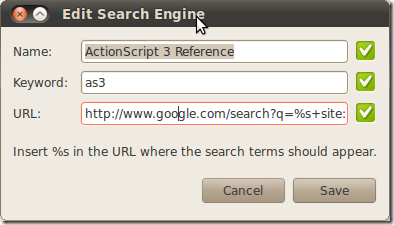
Edit Search Engine_002 - And then Save this new custom search engine.
To use:
- Press F6 or Ctrl-L to focus on the address bar
- Type ‘as3’ (or the short keyword you chose)

Selection_003 - Press Tab
- Type the term or class you want to look up
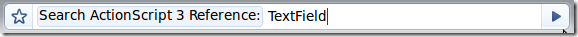
Selection_005 - Enter
- Your searched results appear instantly.
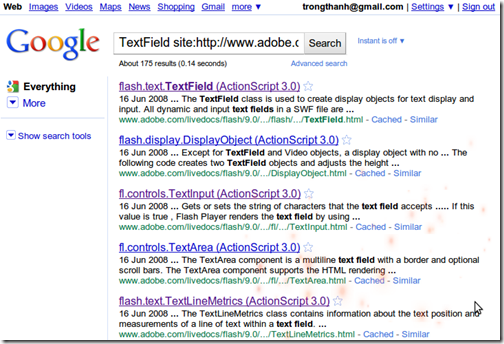
Selection_006
You may argue that this method is similar to FlashDevelop’s F1. Yes, it is. But consider these advantages:
- You don’t need to open FD (especially if you’re working on Linux)
- You search the term, not just slowly browsing for it.
- And you are searching with Google engine with lightning speed.
- Bookmarking the site only let you open it quickly and still browse through long list of classes. Besides, the provided search form in the site is way slower than Google’s.
The disadvantage is Google must index the whole site in order for you to search for the term/class effectively. I intended to propose Adobe’s latest Flash Platform documentation site at: http://help.adobe.com/en_US/FlashPlatform/reference/actionscript/3/ but the site is so new and not all the pages are indexed by Google yet. (You may switch to this site later when the indexing completes to access latest documentation.)
Updated 2010-09-20: You can just type the keyword, then space, then search term to search with specified custom engine. Your keyword should be unique.
[Vietnamese tag: Truy cập nhanh tài liệu tham khảo ActionScript với Google Chrome; tùy biến tìm chức năng tìm kiếm trong Google Chrome]